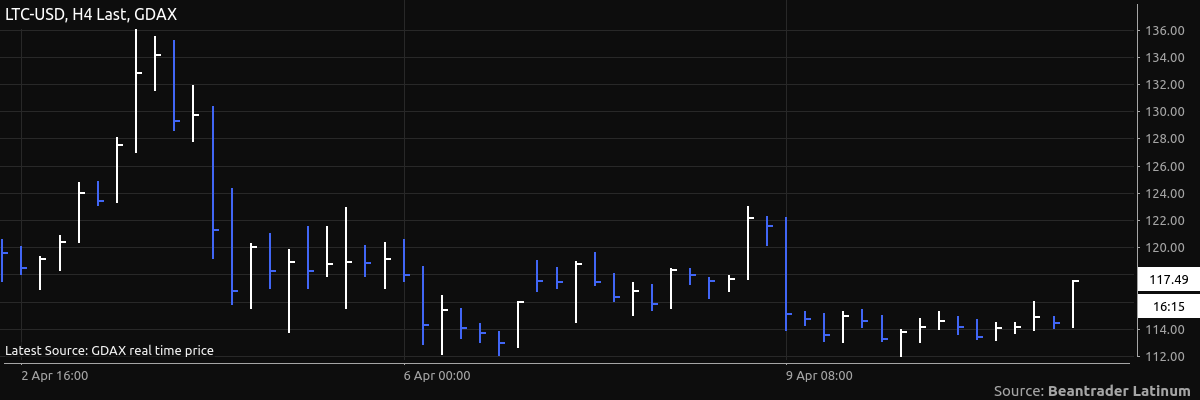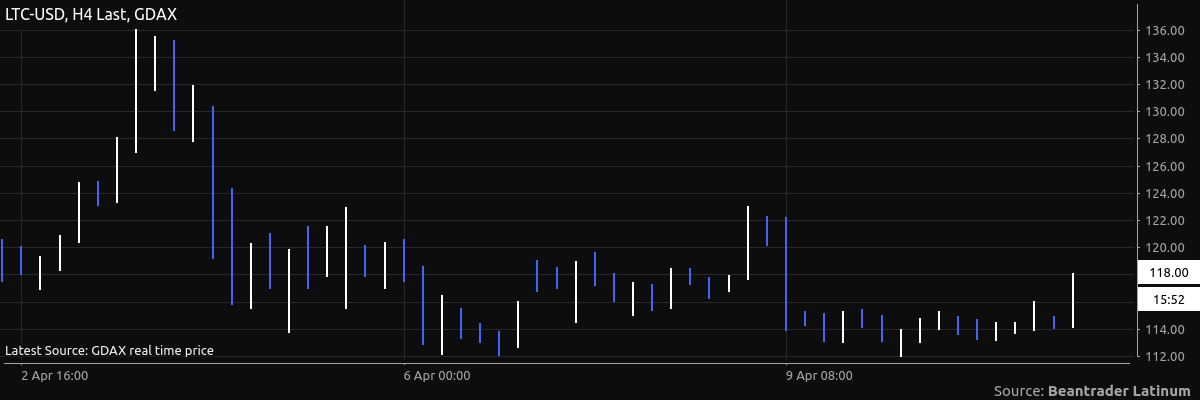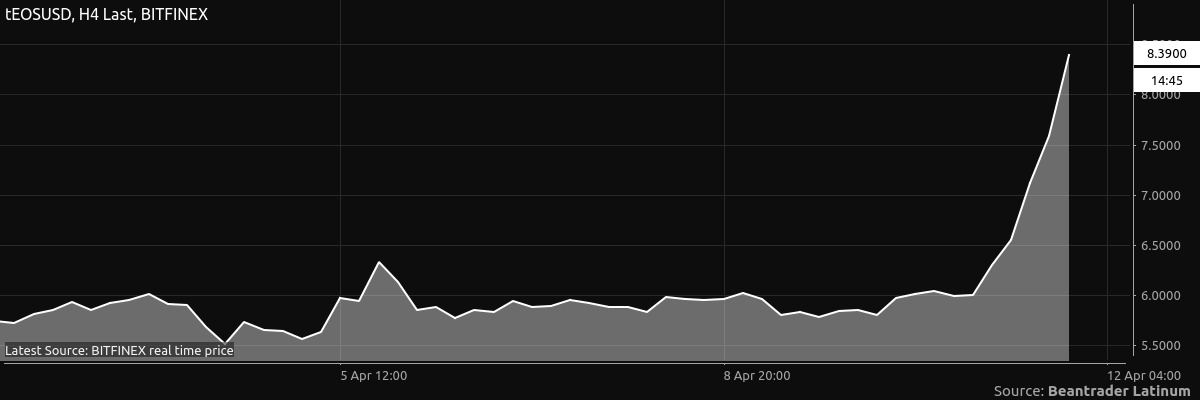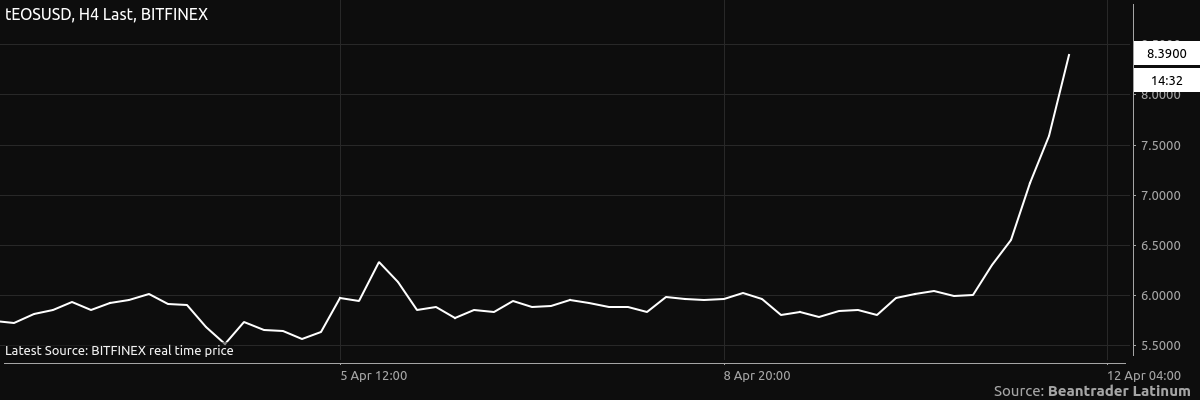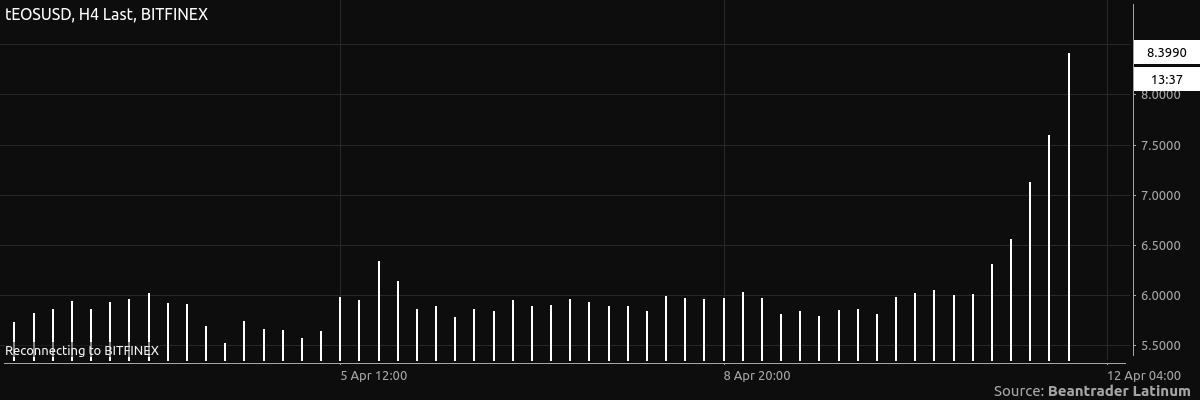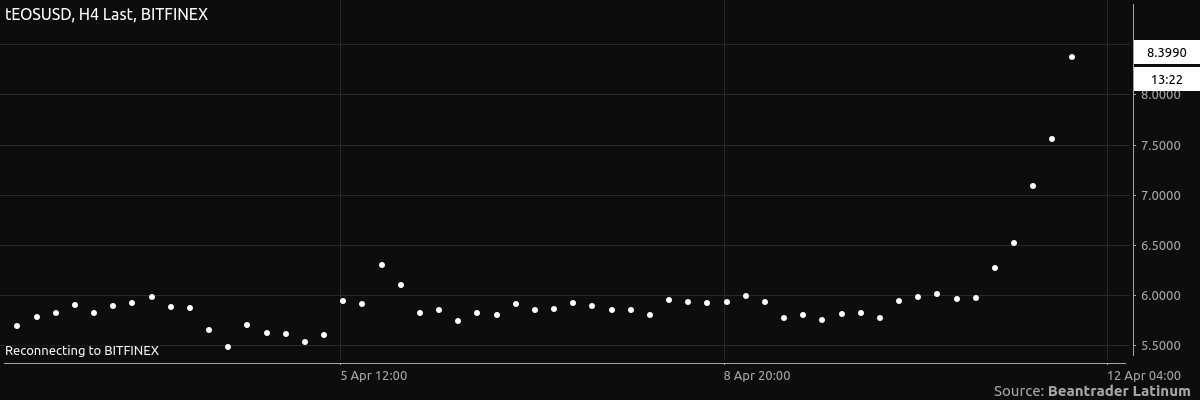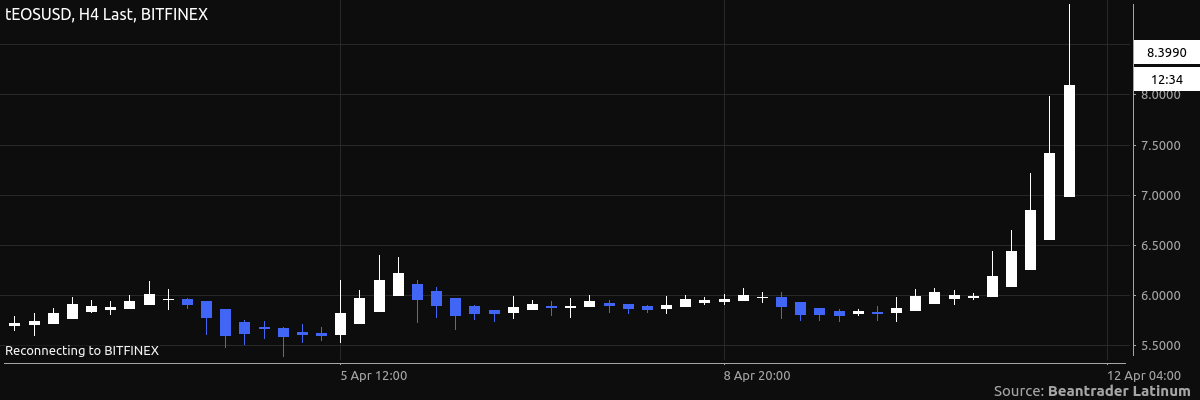Chart Types¶
Candlestick Trend¶

Displays the Open, High, Low, and Close price. The previous candle is used when determining color.
Hollow Candlestick¶

Displays the Open, High, Low, and Close price. Bullish bars are hollow, bearish bars are filled.
Colored Line¶
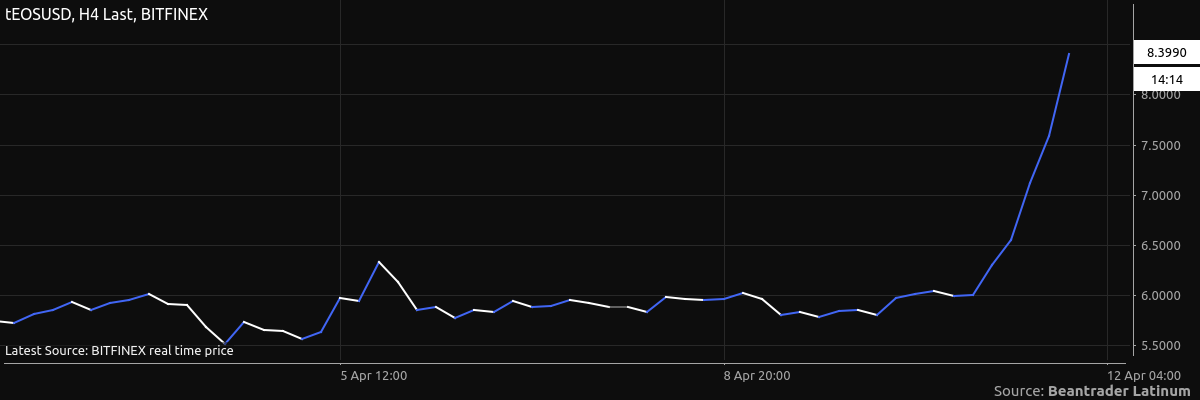
Displays the Close price. The line segments between each point are colored based on increase or decrease in price.
Invisible¶
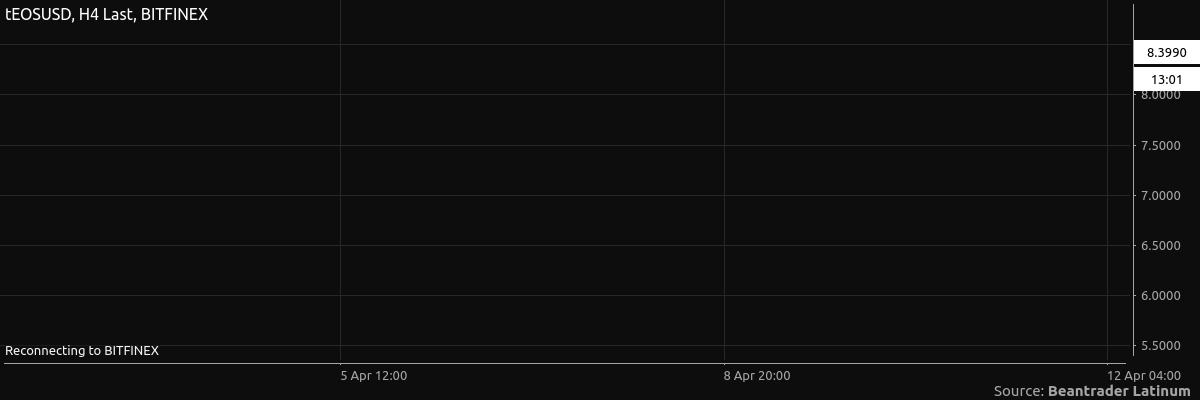
Displays nothing. Use this if you have a study applied and are not interested in the price.
Column¶
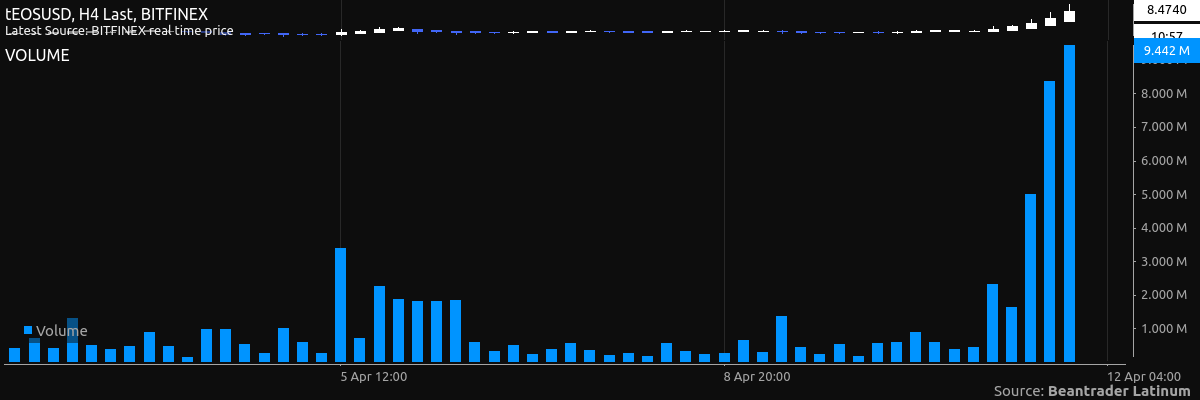
Displays values in columns, similar to Histogram but Column have width.
Only used by studies