Order Book window¶
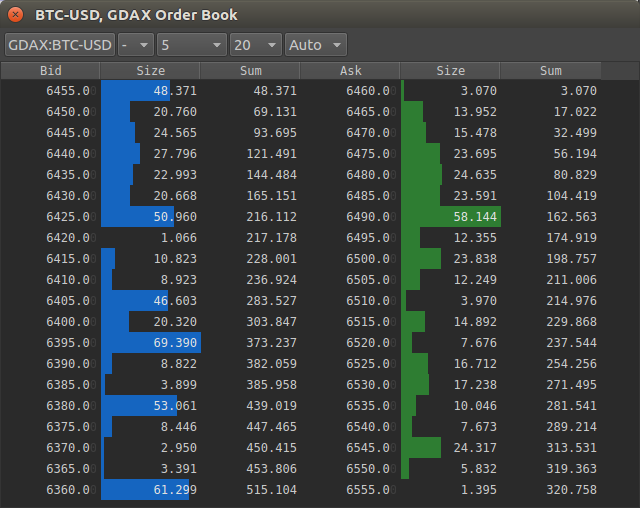
Open the Order Book window from Window > Extensions > Order Book menu item.
The Order Book window is available for selected crypto data feeds
- Toolbar from left to right:
Symbol - the symbol and exchange to show the order book of when clicked the Symbol Search window is displayed
Symbol Link - the channel used for symbol linking
Price Grouping - group orders by price into bins of this size
Max Levels - the maximum number of levels (rows) the table will display
Volume Decimals - the number of decimals to display size amounts with