Edit Stop Order for an Open Trade¶
Not available for FIFO (US) accounts
In the Trades table, right-click a trade, and then select Edit Stop Order.
The Edit Stop Order dialog box will be shown.
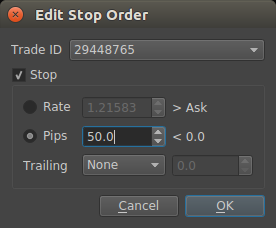
Select Rate to specify the Stop Loss order price, or select Pips to specify the Stop Loss order in pips offset from the trades entry price.
If you enter the value in pips, the value is negative for buy/long trades, positive for sell/short trades.
If there is no existing Stop order attached to the trade you put a tick into the Stop checkbox. To remove the Stop order uncheck the Stop checkbox.
To make your stop order to a trailing stop, select Fixed or Dynamic. If you select Fixed trailing enter the step size in pips into the next box.
Select OK to submit your modified order, or Cancel to close the dialog discarding your changes.
If no errors occur the dialog box will close automatically, otherwise the error message will be displayed.