Edit Entry Order¶
In the Orders table, right-click an entry order, and then select Edit Entry Order.
The Edit Entry Order dialog box will be shown.
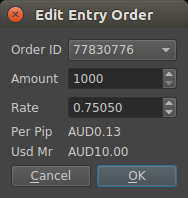
You can change the order being edited by selecting another Order ID.
In the Amount box, type the amount (order size, units) of the order.
Note that the Amount may be either “Amount” or “Amount (K)”. **The K suffix indicates that the number entered is thousands; The following amounts are equal - “Amount 20000” equals “Amount (K) 20 K”
The Pip Pip value shown is the pip value of the order.
The Usd Mr value shown is the margin required by the order.
In the Rate box, type the entry price of the order.
Select OK to submit your modified order, or Cancel to close the dialog discarding your changes.
If no errors occur the dialog box will close automatically, otherwise the error message will be displayed.
Tip: If you receive an error message regarding Stop or Limit values, you may need to edit those orders first.