Historical Data Downloader File Formats¶
Available for FXCM connections only
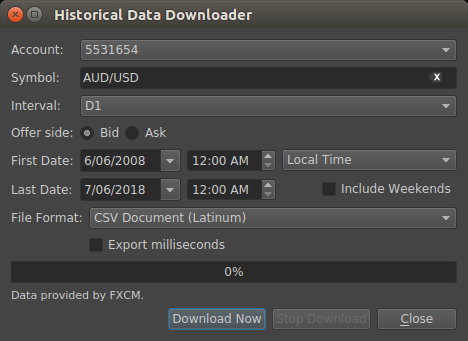
To open Historical Data Downloader
In the main menu select File, then point to Export and click Historical Data.
CSV Document (Latinum)¶
- Tick Format
Bid and Ask are both saved, ignoring the selection made in the downloader window.
yyyy.MM.dd hh:mm:ss,bid,ask,volume- Minute Bars Format
yyyy.MM.dd hh:mm:ss,open,high,low,close,volume- Daily Bars Format
yyyy.MM.dd hh:mm:ss,open,high,low,close,volume- Filename Format
symbol_interval_offer-side_start-date_end-date.csv
CSV Document (MetaTrader 4)¶
- Tick Format
Not supported
- Minute Bars Format
yyyy.MM.dd hh:mm:ss,open,high,low,close,volume- Daily Bars Format
yyyy.MM.dd hh:mm:ss,open,high,low,close,volume- Filename Format
symbol_interval_offer-side_start-date_end-date.csv
Plain Text Document (NinjaTrader 7)¶
- Tick Format
yyyyMMdd hhmmss;price;volume- Minute Bars Format
yyyyMMdd hhmmss;open price;high price;low price;close price;volume- Daily Bars Format
yyyyMMdd;open price;high price;low price;close price;volume- Filename Format
symbol.offer-side.txt